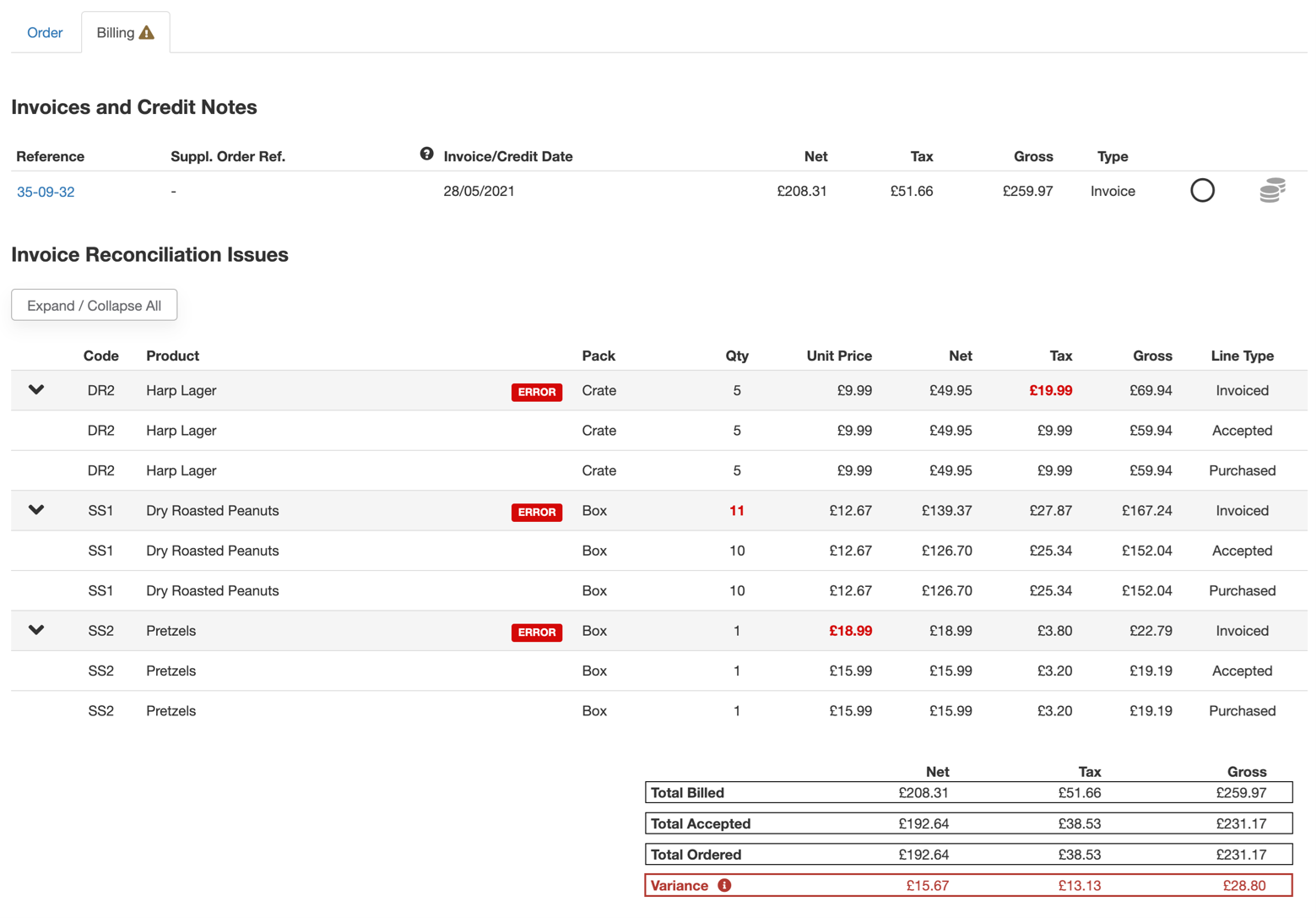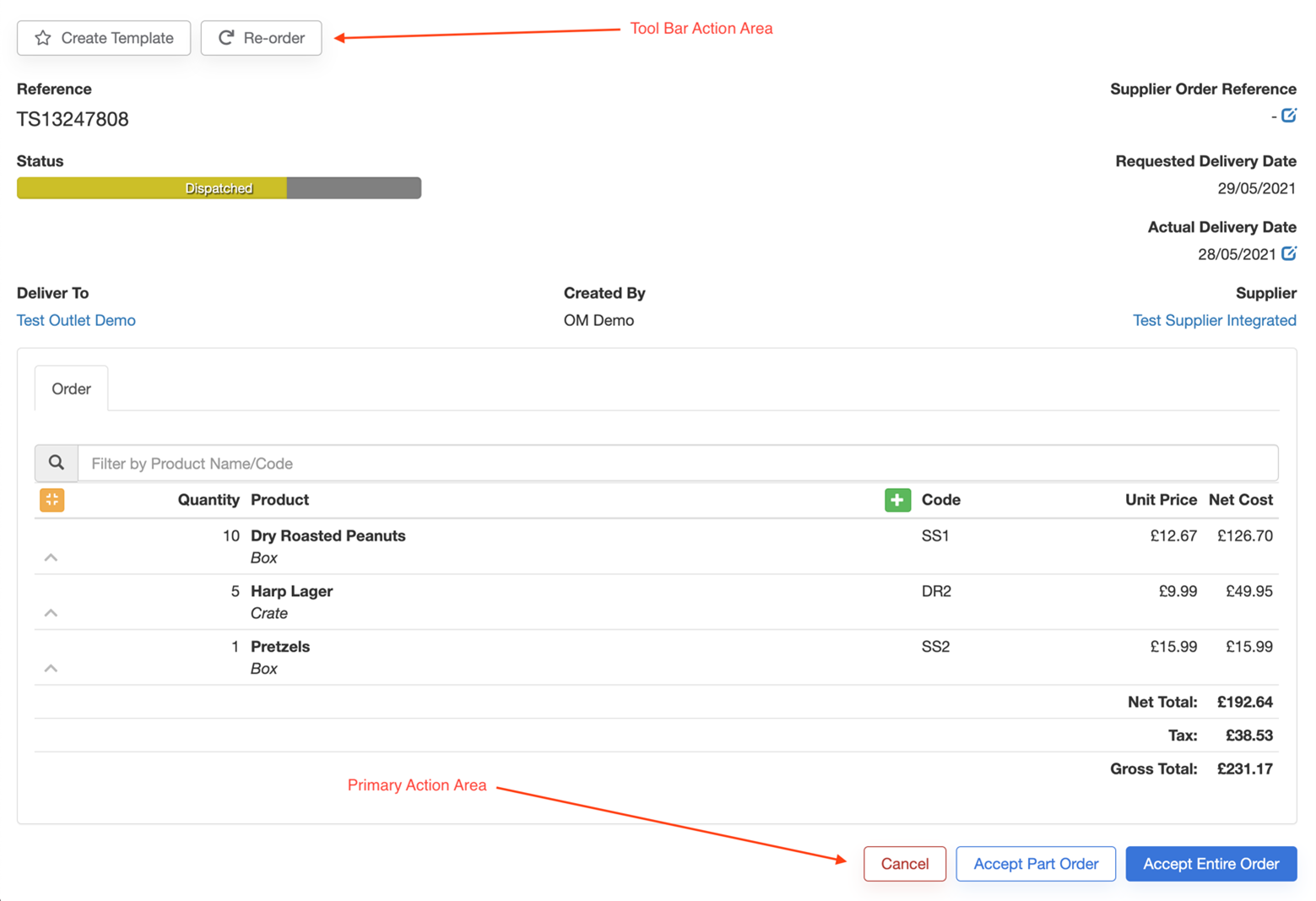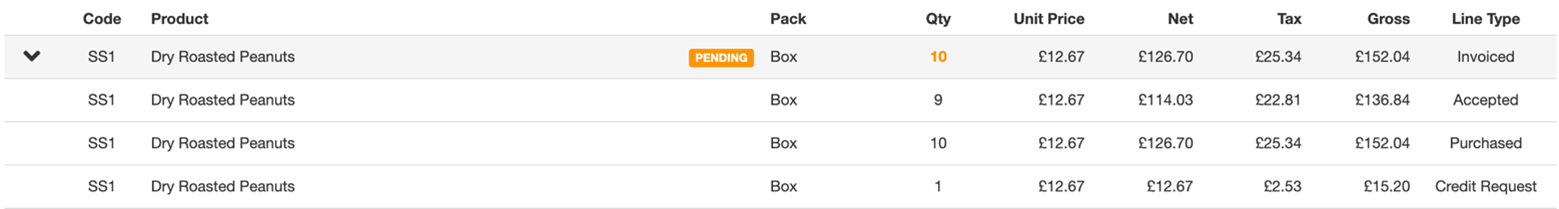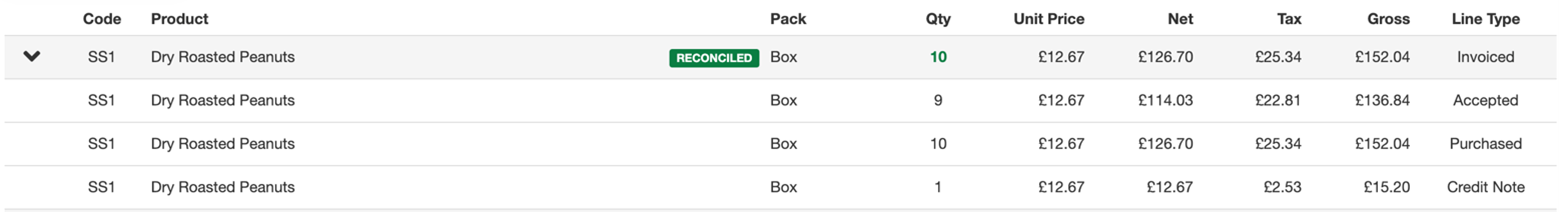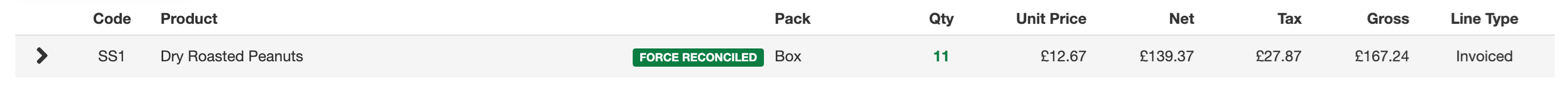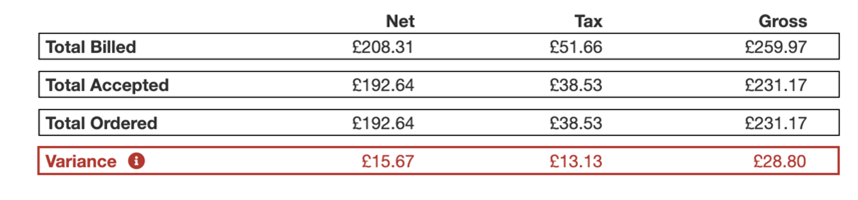Acquire - 1.38.0
Release Date: UAT 25 May 2021 | Staging 25 May 2021 | Production 2 June 2021
Status: Released to Production
For detailed information on Acquire 1.38.0 please view a section below.
Improved View of Order and Invoice Discrepancies - ACQ-568
The following changes have been made in the billing area which we hope will improve customer’s ability to identify the cause of any order discrepancy and more easily move the order though the process towards being reconciled.
Updated Action Buttons
Improved Display of each Billing Error
For each invoice line which contains a billing error we now as below which allows allow the user to see what was orderedorder and what was accepted to give a fullfull picture of what happened at each stage of the order. On the Invoiced line we high light where we think the discrepancy is: quantity, price, or tax.
Once a credit request is raised against that invoice line, we show the state of that billing error as pending:
Once a credit is added by the supplier and the order balances, we show that billing error as reconciled:
Orders manually forced to reconcile by the user show as “Force Reconciled” and any billing errors are now preserved. Reconciled and Pending errors are collapsed by default allowing the user to focus on any issues still to resolve:
Total Section show Overall Cost Discrepancies
The order billing tab now includes a totals section which shows the overall billing discrepancy. This variance highlights the difference what has been accepted and what the supplier has billed for. The variance row will be highlighted in red if the total billed is greater than the value of goods accepted. The total ordered line is shown for reference only. Total billed and variance will be updated as any invoices or credits are added.
Credit Requests Open a New Tab - Zonal ID ACQ-656
Clicking on a Credit Request within the invoice search screen or on the order billing tab now open the request in a new window. This brings the behaviour of in line with what we do for invoices / credits and should prevent customers having to reset filters or make additional navigation after viewing a credit request.
Ability to Download Supplier Outlet References - Zonal ID ACQ-717
Head Office and Supplier users can now download a list of supplier outlet references in CSV format.
-
Navigate to Admin| Supplier References
-
Select a supplier
-
Choose download.
-
A CSV will download containing all supplier outlet references
Order and Invoices Pages now remember the "Results per Page" Setting - Zonal ID ACQ-719
The order search and invoice search screens have now been updated to remember the "results per page". Once set the setting will be remembered on that device, this is achieved using browser cookie.
| Zonal ID | Description |
|---|---|
| 424434 | Show Billing Totals and Variance |
| 424435 | Highlight invoice errors on billing table |
| 424437 | Show Ordered, Accepted, Invoice Quantities and values for invoice errors |
| 424876 | Make Action buttons Primary / Secondary / Tertiary |
| 428290 | Show credit lines on billing tab |
| 445171 | Show status badge for billing errors |
| 445331 | Handle invoice status edge cases |
| 445546 | Move template and repeat order buttons to top of page |
| 445648 | Move credit requests table |
| 449146 | Update the sidebars/search to use new button styles |
| 450335 | Tie up loose ends with invoice view |
| Zonal ID | Description |
|---|---|
| 415072 | Admin cant see reconciliation errors in billing tab |
| 424278 | Manual and SIS Invoices do not send notification that order was invoiced |
| 430730 | Product code missing from product download |
| 447613 | Diagnostic logging for Transition to Invoice not working as expected |
| 448534 | Knockout error on commodity report popup |
Desktop Browser(s)
-
Chrome – 89.0.4389.90
-
FireFox – 80.0.1
-
IE 11.20H2 19042.804
Aztec
-
Aztec Head Office 3.16.0
-
Aztec Site 3.16.0
Zonal Connect Framework
-
ZCF HO Proxy 4.30
-
ZCF Site Proxy 4.30